Design Patterns Series 19 - Circular Buffer Pattern
Circular Buffer Pattern :
Circular Buffer is perfect when one part of your code stores data and another part reads that data asynchronously. Makes very efficient use of memory.
A Circular Buffer is a memory allocation scheme where memory is reused when an index, incremented modulo the buffer size, writes over a previously used location. A Circular Buffer makes bounded queue when separate indices are used for inserting and removing data. The queue can be safely shared between threads (or processors) without further synchronization so long as one processor en-queues data and the other de-queues it.
You store data items in the various locations in a ring buffer and keep track of reading and writing operations by labeling one location the Head and one the Tail.
When you store an item in the Circular Buffer you store the item at the tail location, and the tail advances to the next location.
When you read an item, you read the item at the current head location, and the head advances to the next position.
By writing to the tail and reading from the head, two streams can store and read data from the same circular buffer at the same time. The following code sets up an array holding the number of items you pass to the constructor.
you can download the full source code here
Circular Buffer is perfect when one part of your code stores data and another part reads that data asynchronously. Makes very efficient use of memory.
A Circular Buffer is a memory allocation scheme where memory is reused when an index, incremented modulo the buffer size, writes over a previously used location. A Circular Buffer makes bounded queue when separate indices are used for inserting and removing data. The queue can be safely shared between threads (or processors) without further synchronization so long as one processor en-queues data and the other de-queues it.
You store data items in the various locations in a ring buffer and keep track of reading and writing operations by labeling one location the Head and one the Tail.
When you store an item in the Circular Buffer you store the item at the tail location, and the tail advances to the next location.
When you read an item, you read the item at the current head location, and the head advances to the next position.
By writing to the tail and reading from the head, two streams can store and read data from the same circular buffer at the same time. The following code sets up an array holding the number of items you pass to the constructor.
public class CircularBuffer
{
private String[] Buffer { get; set; }
private Int32 Head { get; set; }
private Int32 Tail { get; set; }
public CircularBuffer(Int32 itemsCount)
{
Buffer = new String[itemsCount];
Head = 0;
Tail = 0;
}
.
.
.
}
public Boolean Store(String data)
{
if (!BufferIsFull)
{
Buffer[Tail] = data;
Tail++;
if (Tail == Buffer.Length)
{
Tail = 0;
}
return true;
}
return false;
}
private Boolean BufferIsFull
{
get
{
if (Tail + 1 == Head)
{
return true;
}
if ((Tail == Buffer.Length - 1) && Head == 0)
{
return true;
}
return false;
}
}
public String Read()
{
if (Head != Tail)
{
String data = Buffer[Head];
Head++;
if (Head == Buffer.Length)
{
Head = 0;
}
return data;
}
return String.Empty;
}
var buffer = new CircularBuffer(5);
Console.WriteLine("Stroing : Item0");
buffer.Store("Item0");
Console.WriteLine("Reading : {0}", buffer.Read());
Console.WriteLine("Stroing : Item1");
buffer.Store("Item1");
Console.WriteLine("Stroing : Item2");
buffer.Store("Item2");
Console.WriteLine("Reading : {0}", buffer.Read());
Console.WriteLine("Stroing : Item3");
buffer.Store("Item3");
Console.WriteLine("Reading : {0}", buffer.Read());
Console.WriteLine("Stroing : Item4");
buffer.Store("Item4");
Console.WriteLine("Reading : {0}", buffer.Read());
Console.WriteLine("Reading : {0}", buffer.Read());
Console.WriteLine("Stroing : Item5");
buffer.Store("Item5");
Console.WriteLine("Stroing : Item6");
buffer.Store("Item6");
Console.WriteLine("Reading : {0}", buffer.Read());
Console.WriteLine("Reading : {0}", buffer.Read());
Stroing : Item0
Reading : Item0
Stroing : Item1
Stroing : Item2
Reading : Item1
Stroing : Item3
Reading : Item2
Stroing : Item4
Reading : Item3
Reading : Item4
Stroing : Item5
Stroing : Item6
Reading : Item5
Reading : Item6you can download the full source code here
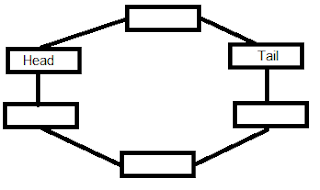




Comments
Post a Comment