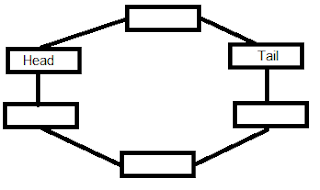Design Patterns Series 21 - How to create your own pattern?
By this post we finish our design pattern series. This post gives you a guide for how to build your own pattern in ten easy steps. Just follow along, and you are on the route to fame and fortune. If you don't see an established design pattern where you think there should be one?. You can create your own design pattern, and you can publicize that pattern, getting it into design pattern repositories around the world. Remember, design patterns are supposed to make solutions easier. Don't create a design pattern just for the sake of creating a new pattern if it's not going to be helpful. After all, patterns are supposed to be tools, not hindrances. Pattern Catalog Style : The best way to start anything is with a guide of some kind, and for design patterns, that guide is the Pattern Catalog Style . There are ten sections in a pattern catalog style : Intent Motivation Applicability Structure Participants Collaborations Consequences Implementation/Sample Code Kn...